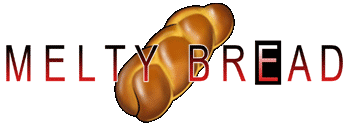Apologies for bumping this topic, but I finally saw a topic that I felt I had to register up to this board for, having lurked here and read stuff for quite some time.
Therefore, my gift to the Melty Bread community: One of the most recent versions of PCSX2,
0.9.7 Alpha r2650. This is (as of February 28, 2010) the latest build. If new builds come out (especially with important feature or plugin changes) I will update, compile, and put a new build up. Please note this build will only work for Windows users; sorry Linux fans, but I don't have the know-how to compile it for Linux too. There's a guide on it, though, and odds are if you're on Linux you're hardy enough to take a look at it anyway, so here's
the Linux Compilation Guide.Put this in a new directory; don't reuse the plugins or INIs from the older version. You will, of course, still need a legal PS2 BIOS, as I don't include one in that package and never will for legal reasons. Dump your own BIOS, and of course, buy your own copy of the game. You can use the PS2 BIOS you've been using for 0.9.6; it will still work fine. Just copy it over to the new install.
Be warned: Some of the configuration stuff (and the look of the emulator) has changed MASSIVELY since the 0.9.6 revisions you guys are using. I'll be glad to help out and answer questions on stuff like this.
Also, keep in mind: PCSX2 runs
FAR better on a Dual Core system, period.
IT IS STRONGLY RECOMMENDED THAT YOU HAVE AT LEAST A DUALCORE CPU; this means at least a Intel Core 2 Duo, or an Athlon X2. The faster the Clock speed, the better. The faster the FSB frequency, the better. The more L2 Cache, the better. That said, a friend I know has a fairly modest system, and she can get full speed with
NO speed hacks. Dual cores are really the key factor. Note that having a Tri or Quad Core will not produce much further speed (yet) due to how the emulator is coded. Also, the instruction set of your CPU really helps: The speed difference between a CPU that supports SSE2 and SSE4.1 can be a good 20-30% in the emulator, as the emulator can use less instructions to do the same work. You can find out what instruction sets your CPU supports with a program called
CPU-Z. Use the version of GSdx that is equal to the highest version CPU-Z reports. The only ones that matter are SSE2 (If you don't have this, the emulator won't run - pure and simple), SSSE3 (
NOT SSE3 - note the extra S!) and SSE4.1. (
ATTENTION ATHLON USERS: SSE4a does *NOT* count for SSE4.1 compatability!) Always use the highest one supported by your CPU; it really helps the speeds. Having a fairly good videocard helps a bit, but it's not as important as the CPU. Anything from a GeForce 7 or higher (ideally, GeForce 8 or higher) or a Radeon X1900 or so should be just perfect.
If you feel you got plenty of horsepower to spare, you can make things look a tiny bit nicer. Sadly, the character sprites cannot be improved (this causes the infamous "lines" problem many of you experience) but you can make the game look a bit nicer and play a bit better:
- First, use Progressive Mode if you can. Hold Triangle + X when the game is loading, and select the top option twice. (The game is notifying you it's switching to progressive mode, then asks to confirm if you can see it.) As we are all on PCs, all monitors are progressive scan, and this produces a nice, clean image without interlacing artifacts. The only reason not to do this is if it kills performance on your PC.
- Use GSdx's DX10 mode if you can at all. GSdx runs FAR better and less glitchy in DX10 than DX9. If you want a good reason to get Vista or Win7, that might be one. Linux users are pretty much stuck with ZeroGS or ZZOGL - sorry.
- GSdx options: (Config > Video (GS) > Plugin Settings...) D3D Internal Rez to 1024x1024, Scaling to 4x, Texture Filtering a solid square/grayed checkmark. (NOT a regular checkmark - this is what causes the "lines." This option attempts to filter sprites AND backgrounds if just regular checked, and obviously the sprites aren't filtered very nicely...) If on DX9, check Logarithmic Z and Alpha Blend Correction (FBA). Leave everything else unchecked. In DX10, those will be unselectable so don't worry about it. GSdx should now auto-detect what version of Windows you have and use the appropriate one, but you can switch it if you really want to. Always use Hardware if you can, NOT Software, although if you have a Quad-core CPU and a poor videocard, setting this to software and using 4 render threads might give you more speed.
- Sound options: (Config > Audio (SPU2) > Plugin Settings...) Interpolation to 1 - Linear, Module to 1 - XAudio2. Tick the WIP 5.1 option if you want to, but it's WIP and thus can be buggy.
- Speedhacks: (Config > System Settings, Speedhacks tab) For me, Actress Again is fully playable without speedhacks - but then again, I have a Core 2 Duo E8400 running overclocked at 3.4 GHz and a GeForce GTX 285. Here's where you can adjust speedhacks after enabling them. "Enable INTC Spin Detection" and "Enable BBFC0 Spin Detection" are generally pretty safe hacks to enable. Only check "IOP x2 Cycle Rate Hack" if you're seriously struggling for speed; same with adjusting the "EE Cyclerate" and "VU Cycle Stealing" options. Touch those only if you absolutely, positively cannot get 60 FPS.
- More GS Options: (Config > App Settings) Here you can set a custom window size, as well as tell PCSX2 if your monitor is 4:3 or 16:9. PCSX2 will letterbox the game on Widescreen displays unless you force it to stretch it by selecting "Fit to Window/Screen." It's also where you can tick to start in fullscreen as opposed to windowed. "Use Exclusive Fullscreen Mode" only works on DX10 I think, so you'll need to use GSdx for that, and so it only works on Vista/Win7.
- One final tip: Run the game off a ISO if you can. Switching between your DVD Drive and the ISO loader can be done in the CDVD menu in the main PCSX2 window, and it's also how you'd access the BIOS if you needed to for some reason. (Select "No Disc.") Besides saving your disc, it will obviously load considerably faster, to the point there's very little to no loading at all. If you're really struggling for space, set your CDVD plugin to "Linuz ISO CDVD 0.9.0" and click Configure. Point it to your MBAA ISO, and have it compress it in BZ format. You'll have to then select the BZ'd image and then use "Boot > Run CDVD" to load it though.
Anyway, I hope you enjoy this gift of mine. I might have a few more if the demand is up for it.

And of course, what would all of this talk be
without a nice test shot? Be warned, the image is LARGE - 2560px × 1792px and 1341.76 KB. Yeah, I like lossless PNG.

 Sadly, this got axed in the US release.
Sadly, this got axed in the US release.