425
« on: July 23, 2007, 11:53:49 AM »
Special thanks to Vet for helping me with the 2xOTG combos.
References:
2x OTG Strings (as per Veteru's naming convention)
String A - 2Ax5 > 5Bx2 > 4C (2 hits) > 2C > 5C [> 5A]
String B - 2Ax4 > 5B > 4C > 5C [> 5A]
String A2 - String A without 2C
String B2 - String B with 5Bx2
Notes:
All this data was collected from and corresponds to the PS2 version of Melty Blood Act Cadenza.
623B loop timing is dramatically eased in Version B arcade and later. Most if not all characters can be hit with 2C > 623B/C from mid-screen as well.
V. Sion / Sion
2x: String B + String A
623B: Pause after 2C.
Hisui & Kohaku (tagteam & solo)
2x: String B2 + String A
623B: Pause after 2C.
Mech-Hisui
2x: String B2 + String A
623B: -
Arcueid / Red Arcueid
2x: String B2 (second hit) + String A
623B: Pause after 2C. Arcueid must be really close to the ground or she will be able to tech out.
Note: Can be hit with 2C > 623B/C from mid-screen.
Akiha / Vermillion Akiha
2x: String B(2?) + String A
623B: -
Tohno Shiki
2x: String A + String A2
623B: Timing is a bit tricky. For the most part, it's safe to hit 623B right after you hit 2C, but he might be able to tech if not positioned/timed properly. You have to test it for yourself as it's somewhat hard to explain in words.
Note: Can be hit with 2C > 623B/C from mid-screen.
Nanaya Shiki
2x: String A + String A2
623B: Timing is much easier in comparison to Tohno.
Note: Unlike Tohno, he can NOT be hit with 2C > 623B/C from mid-screen.
Ciel
2x: String A + String A2
623B: Pause after 2C.
Arima Miyako
2x: String A + String A
623B: -
Note: Can be hit with 2C > 623B/C from mid-screen.
Note 2: Ideal opponent.
Nero Chaos
2x: String A + String A
623B: -
Wallachia
2x: String A + String A2
623B: -
Note: Can be hit with 2C > 623B/C from mid-screen.
Note 2: Ideal opponent.
Len
2x: String B + String A
623B: Pause after 2C.
Yumiduka Satsuki
2x: String A + String A2
623B: To get full set of hits, pause after 2C.
Note: Can be hit with 2C > 623B/C from mid-screen.
Note 2: Ideal opponent.
Kishima Kouma
2x: String B2 + String A
623B: Pause after 2C. Slightly tighter timing than normal after initial 2C sweep.
Aozaki Aoko
2x: String B2 + String A
623B: Pause after 2C.
If you find any errors, have any better otg combos, or have any comments/additions, don't hesitate to post.
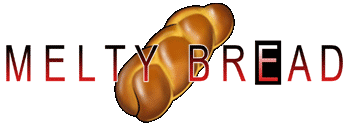


 However, it worked thereafter without any reboot necessary. Also note that my CPU usage shoots up to 65% if my mouse is actively moving at maximum input. If you're playing Melty on your computer, make sure your mouse doesn't get moved around, or disconnect it entirely, if it's giving you slowdown issues.
However, it worked thereafter without any reboot necessary. Also note that my CPU usage shoots up to 65% if my mouse is actively moving at maximum input. If you're playing Melty on your computer, make sure your mouse doesn't get moved around, or disconnect it entirely, if it's giving you slowdown issues.
