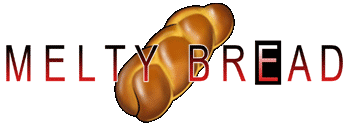1
Michael Roa Valdamjong / Re: Disco Fever: C-Roa Dance Moves for CC 1.07
« on: March 11, 2012, 05:35:07 PM »
2A, 2A, 2B, 5C, 5B, 2C, 236A xx 22A, 5A, 236C xx 22A, 2C, 214B Charged xx 22A xx 22A (last part is just building lightning meter and setting an orb to pressure them on wakeup)